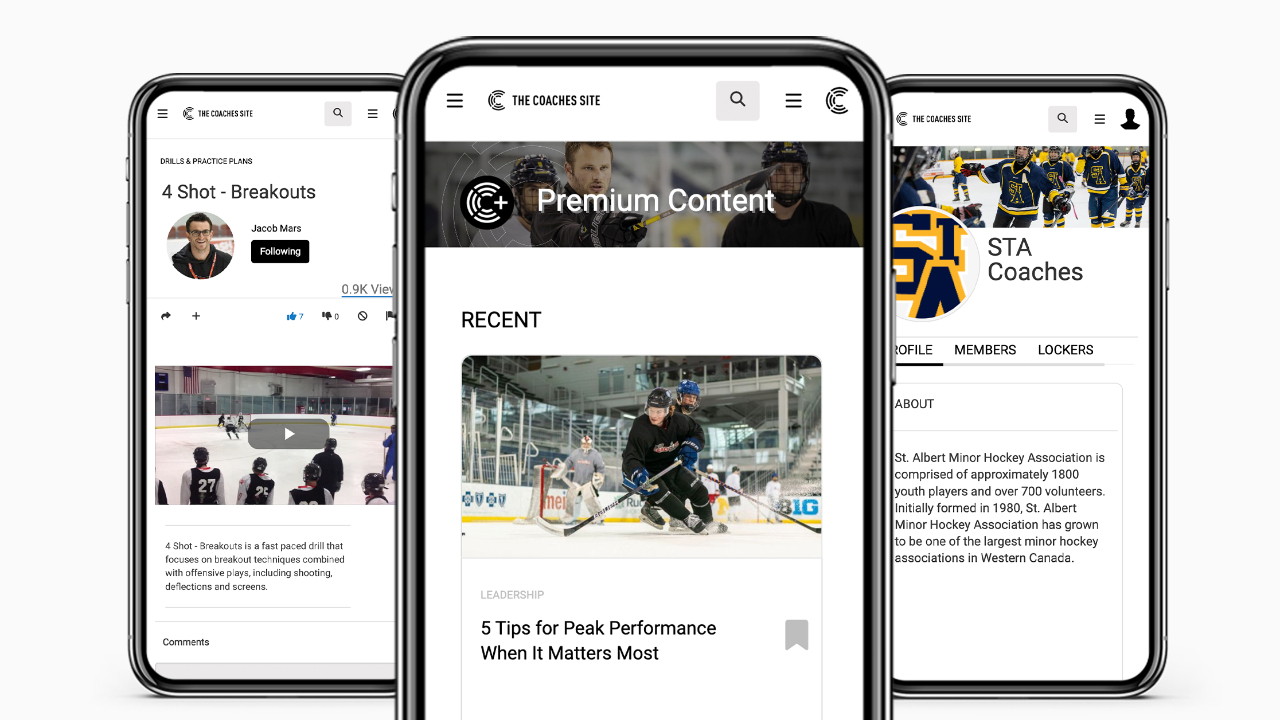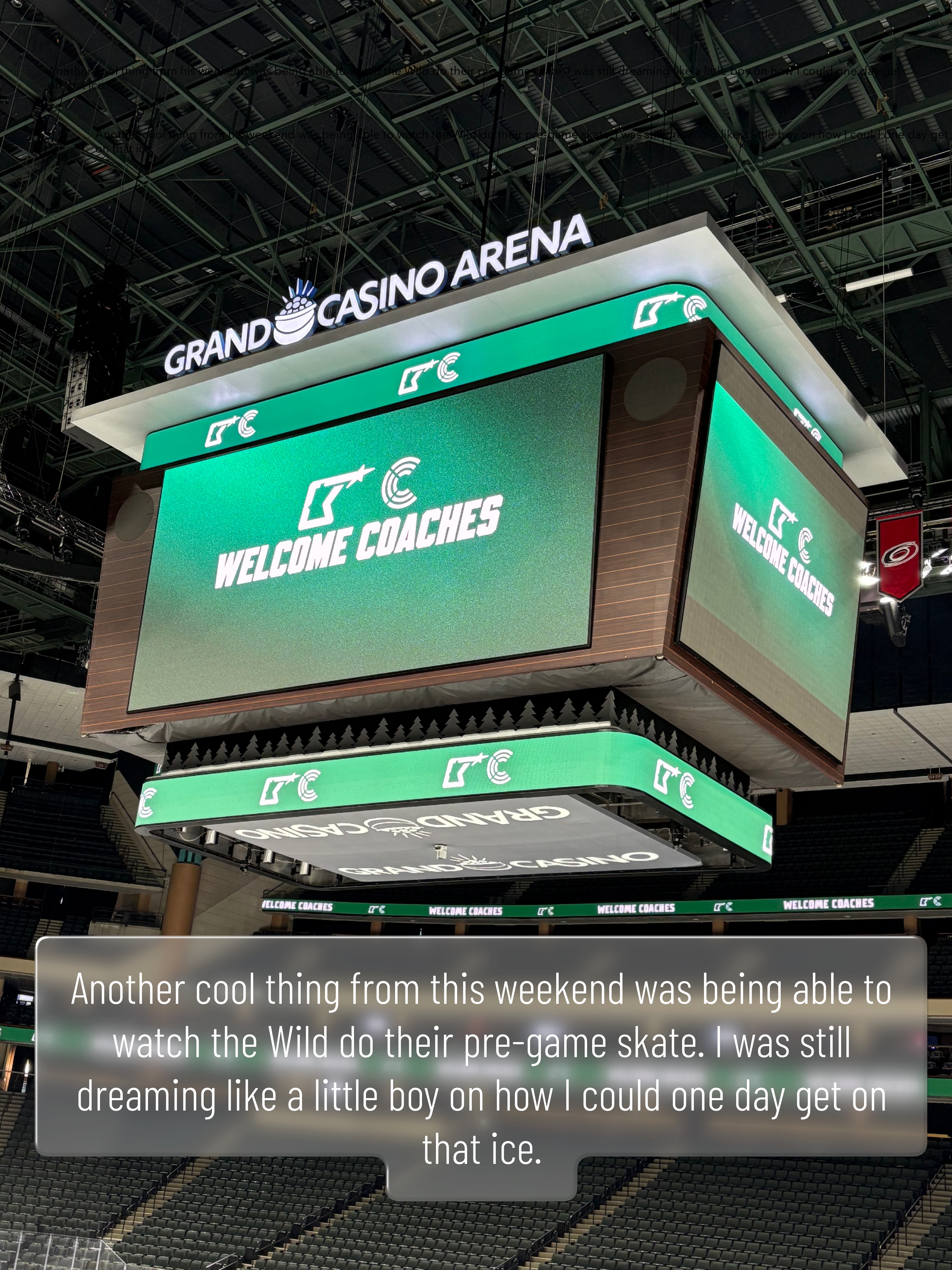Effortlessly save, organize and share your favourite coaching resources
We know how valuable it is to have quick access to the drills, videos, and presentations that help you prepare for your season. That’s why we’ve made some exciting improvements to our Locker feature — your personal space for saving and organizing all your digital coaching content.
This includes five key updates that make it easier to add content to your Locker, find Clipboards, filter through your library and collaborate with other TCS members!
Whether you're designing practice plans or preparing for your next team meeting, these new tools will have you ready to coach at your best.
What's new in your Locker?
📋 Your most used Clipboards at your fingertips
We've refreshed our Locker pop-up to display your recently used Clipboards first, saving you valuable time from searching your entire library.
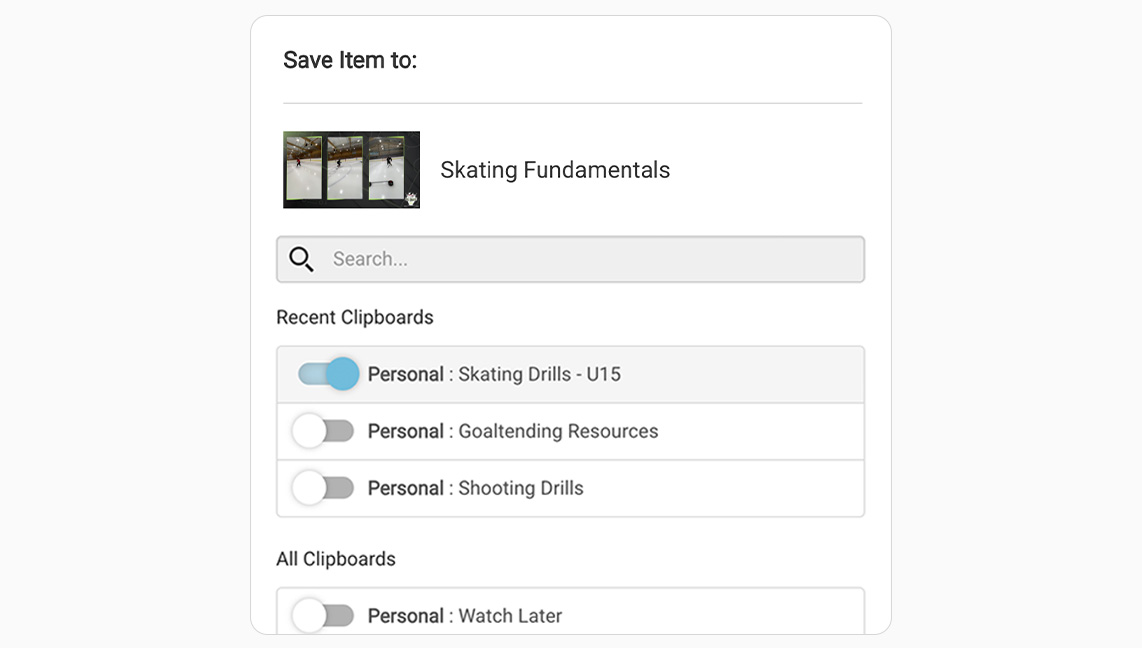
🙌 Two-click access to all your Clipboards
With our new Find a Clipboard dropdown, you can filter through your entire Locker with just two clicks! No more scrolling page-after-page, this gives you immediate access to resources you're looking for.
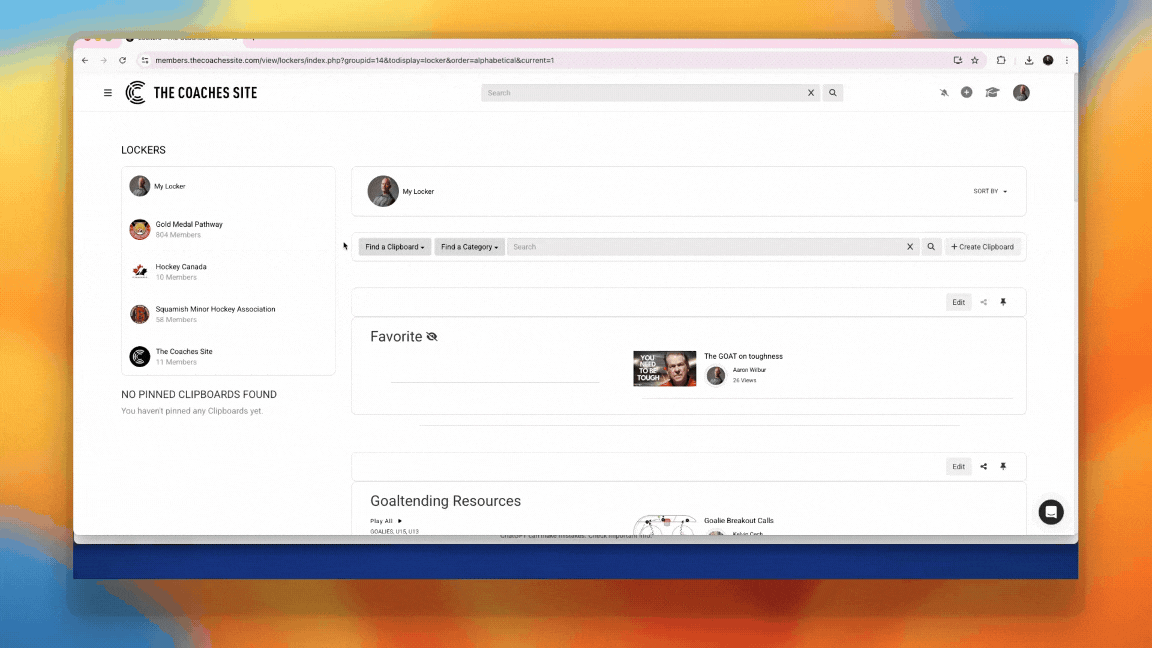
🏷️ Enhanced filtering with Category Tags
Whether you prefer to organize your Clipboards based on age groups, specific skills or by phases in your season, Category Tags enable you to filter through your Locker and find resources that cover the same theme.
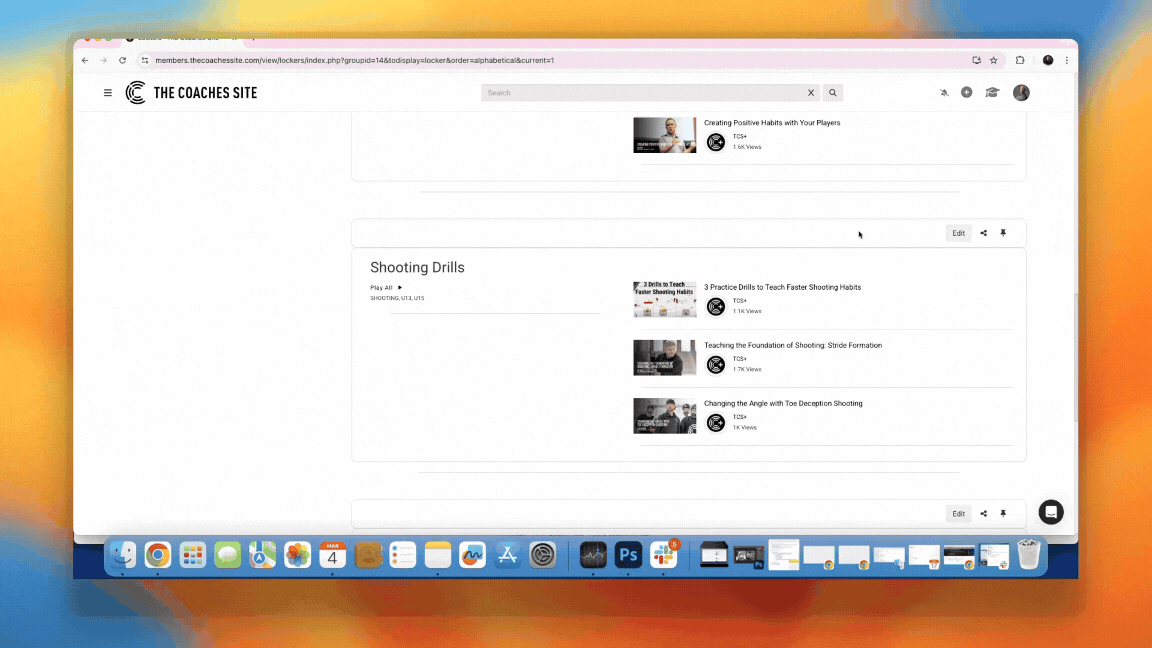
🤝 Easy sharing with other coaches and groups
Collaborating on TCS has never been easier! Our new sharing features enable you to send clipboards directly to coaches and groups in your network. They'll receive an email and on-site notification - and it takes just two clicks.
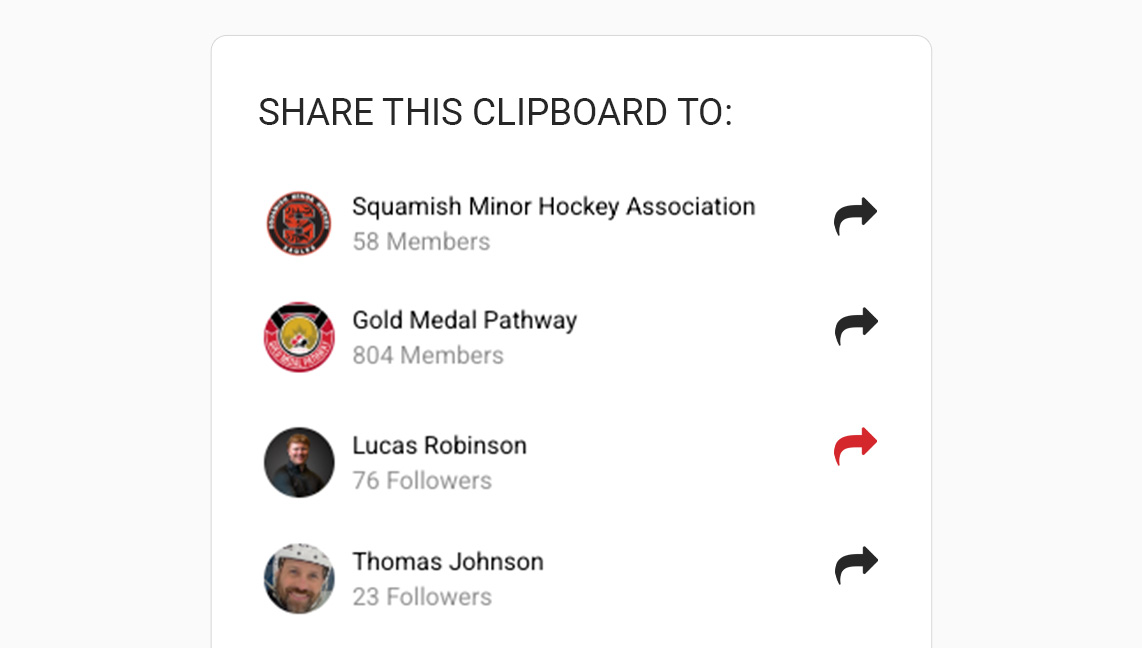
📌 Pin it to win it
We've re-defined what it means to "Pin a Clipboard", making a seamless update to this feature. Now, Pins are a tool to keep your top Clipboards at the forefront of your Locker, whether they're created by you or shared from another TCS member.
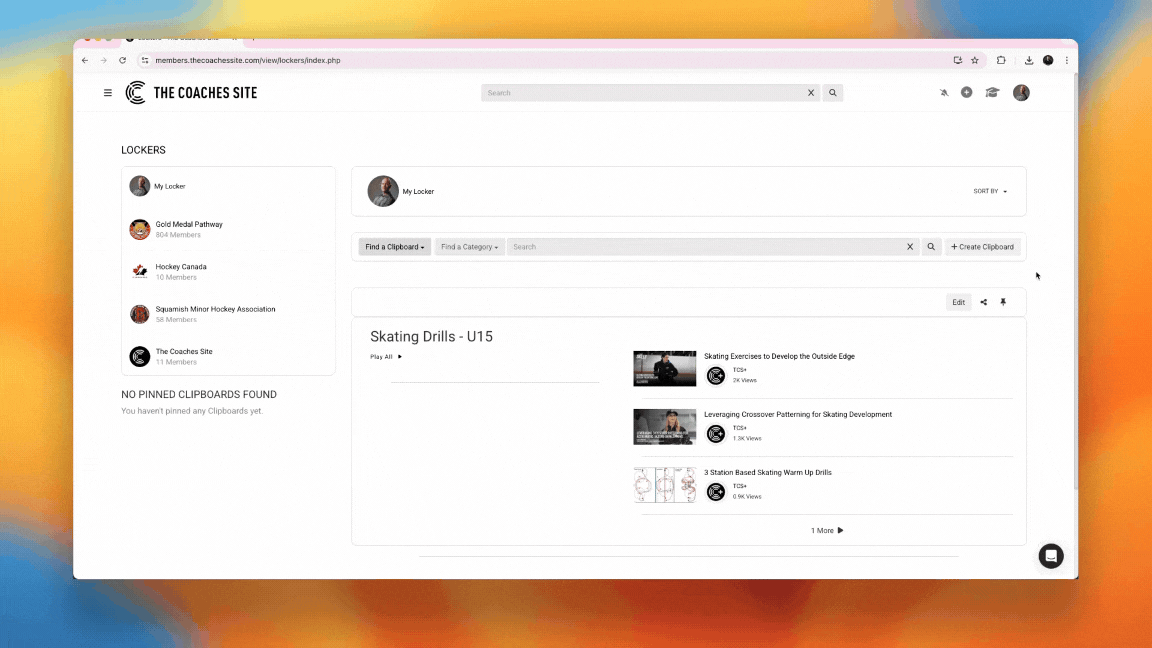
Now it's your turn! Click here to visit your Personal Locker and give the new features a try!